As the owner of a local business, you know how important it is to help the community, be reliable, and stay ahead of the curve. With the end of support for Windows Server 2012 coming up in October 2023, you might feel a little lost about how to make the switch.
In this post we will walk you through every step of the move, making sure you're ready for this change. The most important hint? Start planning your move now to avoid stress at the last minute and possible problems with how your business runs.
1. Taking a look at your current IT setup
The first step in planning your migration is to take a good look at your IT system as it is now. This means knowing how
Windows Server 2012 fits into your business, finding any software or apps that depend on it, and figuring out what your har
dware can do. This evaluation will help you figure out possible problems and needs for your new server.
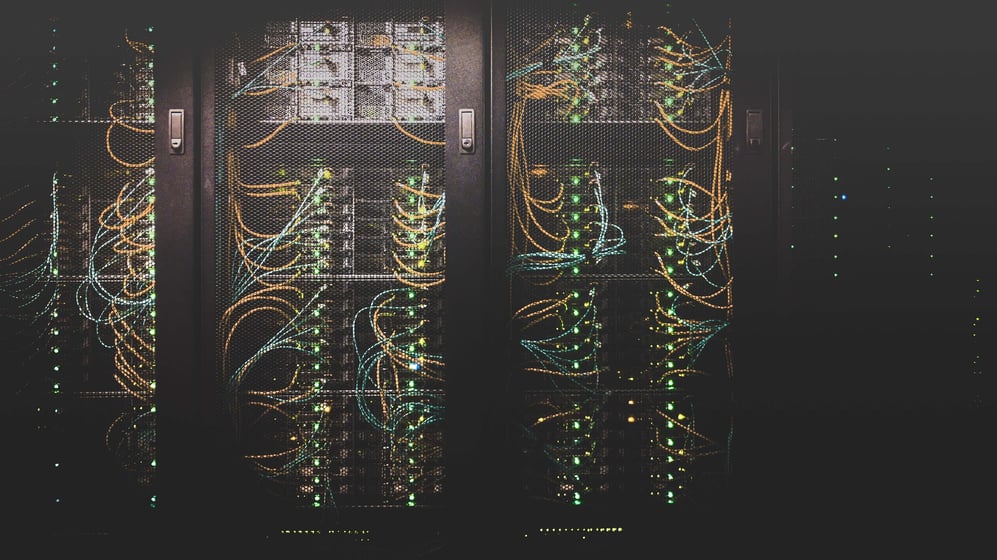
2. How to Choose a New Server
Once you've taken a thorough look at your current IT setup, it's time to embark on the exciting journey of choosing a new server. With a plethora of options available, each with its own set of advantages and disadvantages, it's essential to consider factors such as your budget, business needs, and compatibility with existing software and apps. Keep in mind that every server offers unique benefits, so select the one that aligns perfectly with your business aspirations and goals. And don't forget to add the "cloud" to your list of possibilities.
3. Getting ready for the move
Now that you've made your selection from the array of server options, it's time to dive into the exciting realm of planning the migration. This entails crafting a meticulous schedule, strategically allocating resources, and preparing for any potential downtime that may arise. Additionally, it is crucial to devise a comprehensive strategy for data backup and recovery to safeguard your valuable business information throughout this transformative process.
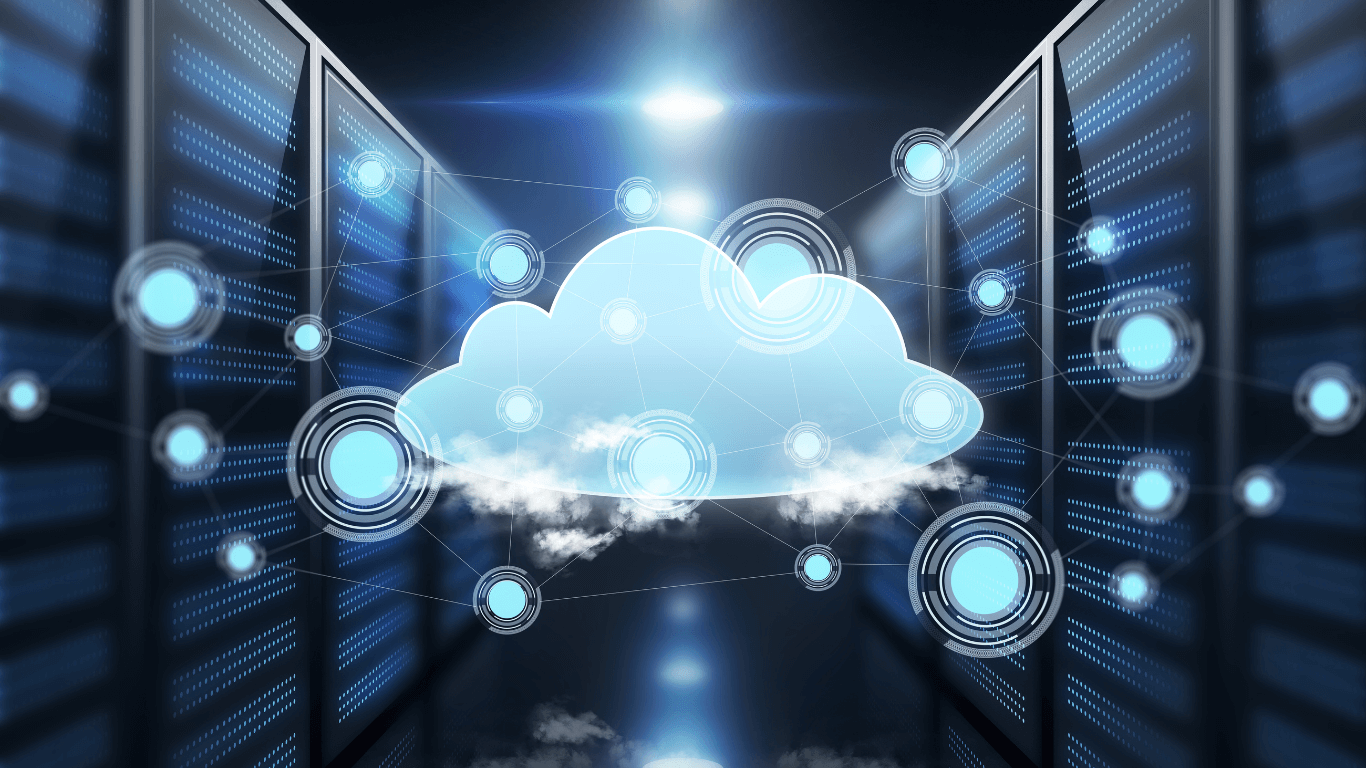
The impending end of support for Windows Server 2012 may seem daunting, but with careful planning and preparation, you can ensure a seamless transition for your business. Remember, you're not alone in this endeavour. We are a community business, just like you, and we are committed to helping our community through this process.